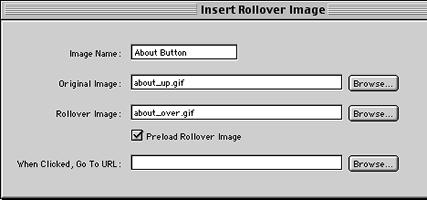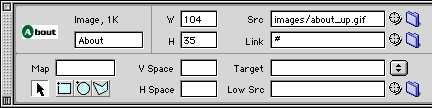|
|
Dreamweaver: Creating Rollover ImagesSource Files: Mac |
PC This lesson will demonstrate how to create simple rollovers in Dreamweaver 4. We created some source files for you to follow along with if you don't want to take the time right now to create some buttons. Step 1: Define a new site for this example
If you need some assistance defining sites, click here. Step 2: Inserting the Rollover Buttons
Step 3: Naming the Rollovers
Step 4: Testing your PageClick F12 to Preview In Browser. Mouse over your buttons to preview the rollovers. You may notice the pound sign (#) in the Link Field and maybe wondering how it got there? Well, Dreamweaver inserted it once you created the rollovers. It's called a Null Link and is needed to attach the JavaScript code. It is only a placeholder and doesn't really link anywhere. When you're ready to insert your own URL, just click in the field and type your new URL over the poundsign.
|
|
||||||||||
| Home | Dreamweaver | Fireworks | Flash | Photoshop | Elements | PowerPoint| Ebay | QuickTime Pro | Flash 5 CD | Fireworks MX CD | QuickTime Support | Contact Copyright © 1999-2011 CBT Cafe, All rights
reserved CBT Cafe | Multimedia Learning | Interactive Graphics
|