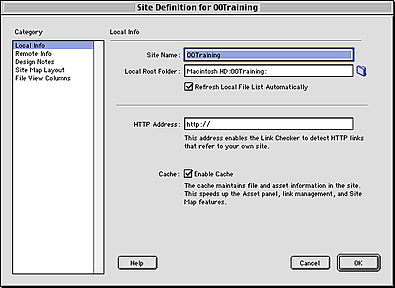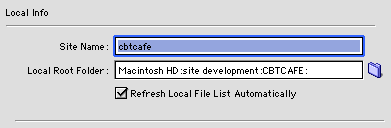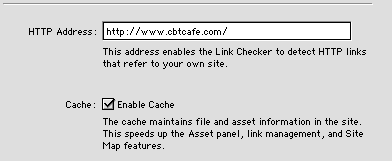|
|
Dreamweaver: Defining A SiteDreamweaver relies on you to create a site for each and every project you work on within Dreamweaver. This ensures all files and links are properly defined. If you don't define the site ahead of time Dreamweaver will give you warnings about nearly everything. It's fast, it's easy and it's integral to Dreamweaver. Step 1: Define a Site
Step 2: Enter a site nameYou can use any name here. This is for organizational purposes and won't display in the browser.
Step 3: Define the Local Root FolderThis is where the site files for this particular site will be kept. I generally keep a site development folder with client and project sites inside that. Click the Browse button to either navigate to an existing folder or to create a new folder. Once you've selected or created the folder, click Choose (Mac) or Select (windows). You can also type in the path to the folder but for accuracy it's always best to browse to it. Step 4: Select "Refresh Local File List AutomaticallyI always check this so you should too. J/K. But this ensures your any changes you make are reflected immediately. For example, if you added some new images or other media to your site folder you would need to manually refresh the site list each time if you didn't have this option selected. Step 5: HTTP AddressEnter the URL that you're using for this site. It will enable Dreamweaver to check links in your site that use Absolute URLs
Step 6: Select the Cache optionThis will greatly increase Dreamweaver's speed in checking links. You may get a box telling you about how Dreamweaver needs to create the site cache. You don't need and most likely won't want to continue seeing this box so you can select for it not to display again. Click Create Step 7: Click DoneYou will need to do this with EVERY site you work with from within Dreamweaver.
|
|
||||||||||
| Home | Dreamweaver | Fireworks | Flash | Photoshop | Elements | PowerPoint| Ebay | QuickTime Pro | Flash 5 CD | Fireworks MX CD | QuickTime Support | Contact Copyright © 1999-2011 CBT Cafe, All rights
reserved CBT Cafe | Multimedia Learning | Interactive Graphics
|