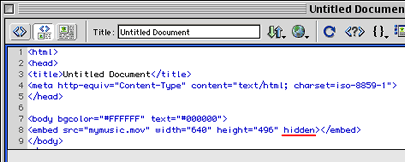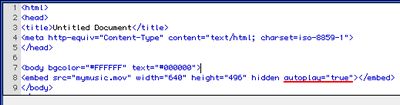|
|
QuickTime: Using the <hidden> attribute to hide your moviesThis feature controls your movie's visibility. Why would you want to bother embedding a movie only to hide it? You might want to hide it if your movie is a sound-only movie. Obviously you wouldn't want to hide any other types of movies: QTVR, Pano's, Video movies. This is really simple: Just type the word "hidden" into the code:
It's also recommended that you set "Autoplay" to "True" to ensure your movie plays when its loaded. If not, there will be no way to make the movie play since no one will be able to see it.
So there you go, a couple new ways to use QuickTime!
|
|
||||||||
| Home | Dreamweaver | Fireworks | Flash | Photoshop | Elements | PowerPoint| Ebay | QuickTime Pro | Flash 5 CD | Fireworks MX CD | QuickTime Support | Contact Copyright © 1999-2015 CBT Cafe, All rights
reserved CBT Cafe | Multimedia Learning | Interactive Graphics
|