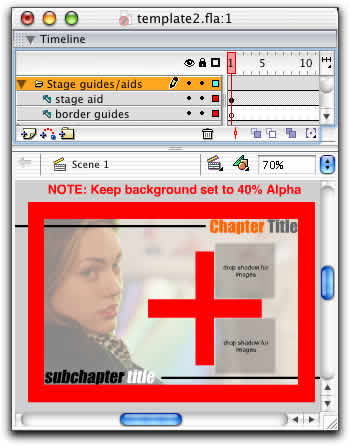Flash MX: Using
Guide Layers
Version: Flash
MX
Level: Easy
Objectives: To learn to create and use Guide Layers
in your Flash movies
Tools & Techniques: Guide
Layers, Layer Folder, Layers, Editing Layers, and Outline
Display
Guide layers are useful aids in assisting you with your on
screen elements. They don't get published with the final movie
so you don't have to worry about deleting them or the content
that resides on the layer.
I use guide layers most often to hold my design aids, guides,
and other notes I create. In the image below, the red cross
graphic is a design aid that I use to maintain spacing between
images and text blocks on the stage.
The stage guide (outer red border) is used to keep all stage
elements contained within a specified distance from the edge
of the movie. These are elements that are very useful to me
for designing but I certainly wouldn't want them to be visible
when I published my movie which is why I place them on a guide
layer.
Here's an example of one way I use my guide layers (organized
in a Layer
Folder) to hold my screen guides and notes:
They are also useful for the times when you want to preview
your movie without viewing certain items. For example, let's
say you wanted to publish and preview your movie without viewing
the background image. Rather than deleting the layer or the
background object, you could quickly make the background layer
a guide layer. When you tested your movie, your background
image wouldn't be visible even though it's still visible on
the stage.
To make your background layer visible again, you would simply
change the layer from a guide layer back to a regular layer.
|