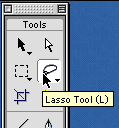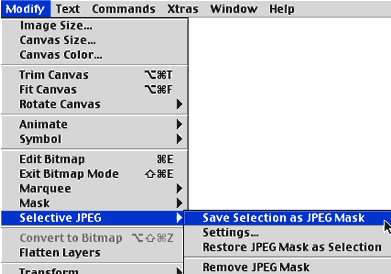|
|
|
CBT Cafe > Fireworks > Optimization Selective JPEG CompressionFireworks 4 new feature that allows you to now compress separate parts of the same .jpg image at different compression settings! Step 1. Open an image to begin
Step 2. Use one of the Marquee Selection Tools to make a selection around the area you want to compress. Usually an area with very little detail or an area away from the focal point.
Step 3. Next, make the selection a Selective Mask by going to Modify>Selective JPEG>Save Selection as JPEG Mask.
|
|
||||||||||
| Home | Dreamweaver | Fireworks | Flash | Photoshop | Elements | PowerPoint| Ebay | QuickTime Pro | Flash 5 CD | Fireworks MX CD | QuickTime Support | Contact Copyright © 1999-2015 CBT Cafe, All rights
reserved CBT Cafe | Multimedia Learning | Interactive Graphics
|