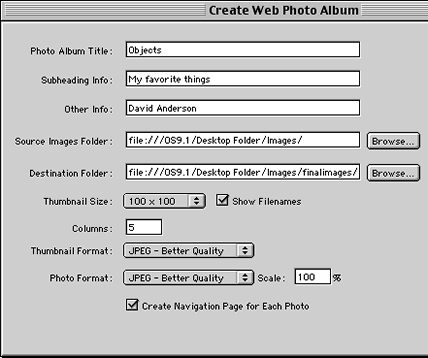|
|
Dreamweaver: Web Photo AlbumIf you have a group of pictures you want to put up on the web quickly, this nifty feature is just for you. Dreamweaver will process a group of images and index them as thumbnails as well as put each full sized image on it's own page with navigation. NOTE: You will need to have Fireworks installed to do create the Web Photo Album. Step 1: Getting Started
Step 2: Create the Web Photo Album
Step 3: Processing the imagesFireworks will open and begin processing both the thumbnails and the images. When it's completed, you'll get a dialog window telling you the album was created. |
|
|||||||||
| Home | Dreamweaver | Fireworks | Flash | Photoshop | Elements | PowerPoint| Ebay | QuickTime Pro | Flash 5 CD | Fireworks MX CD | QuickTime Support | Contact Copyright © 1999-2011 CBT Cafe, All rights
reserved CBT Cafe | Multimedia Learning | Interactive Graphics
|