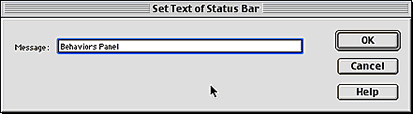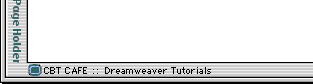|
|
Dreamweaver: Changing Status Bar MessagesThe Status Bar is located at the bottom left of your Browser Window and displays both a default message and the URL for any links the user mouses over. Step 1: Getting Started
Step 2: Tesing Your PagePreview In Browser by hitting F12 and look at the Status Bar message.
That's all there is to it. Now the hard part: going thru the entire site and changing all the messages:(
|
|
|||||||||
| Home | Dreamweaver | Fireworks | Flash | Photoshop | Elements | PowerPoint| Ebay | QuickTime Pro | Flash 5 CD | Fireworks MX CD | QuickTime Support | Contact Copyright © 1999-2011 CBT Cafe, All rights
reserved CBT Cafe | Multimedia Learning | Interactive Graphics
|