 |
|
|
||||||||||
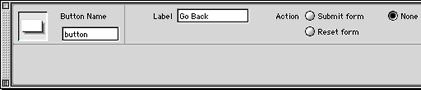 |
Next Example:
You can also apply this to an image button. Just select the button you want to use and type in the following Javascript:
javascript: history.go(-1)
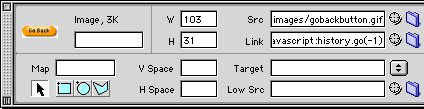 |
| Home | Dreamweaver | Fireworks | Flash | Photoshop | Elements | PowerPoint| Ebay | QuickTime Pro | Flash 5 CD | Fireworks MX CD | QuickTime Support | Contact Copyright © 1999-2011 CBT Cafe, All rights
reserved CBT Cafe | Multimedia Learning | Interactive Graphics
|