 |
|
CBT Cafe > Dreamweaver > Behaviors
|
|||||||||||
 |
-
Go ahead and select a color for the normal state, a rollover color, the size of the font and the font you would like to use. This can all be edited so you can always go back and make any changes.
-
Type in some text then type in a URL where you would like the text to link ( if desired) You can also use the browse button to navigate to a local folder and link to a file.
-
Give your text a name. By default Dreamweaver will give it a name, but you may want to give it something more relative to your project.
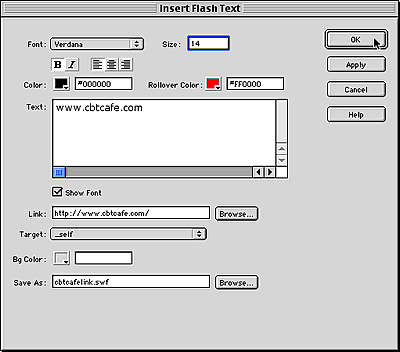 |
Step 4: Test the Flash Text
- You can test the text by either clicking F12 to open it in your default browser (click here to view tutorial) or
- Click the text once and then in the Properties Inspector, clicking the play button. If this button isn't available, you will need to expand the Properties Inspector by clicking the downward facing arrow in the bottom right hand corner.
- After pushing the play button, move your cursor back and forth over your newly created text. You should notice the rollover effect you just created.
 |
Step 5: Edit your Flash Text
- Double click the Flash Text to bring up the Insert Flash Text window,
OR
- Click it once to select the button
- Then, in the Properties Inspector, click Edit in the top right hand corner and the Insert Flash Text dialog box will pop up.
- Make your changes and click OK
 |
| Home | Dreamweaver | Fireworks | Flash | Photoshop | Elements | PowerPoint| Ebay | QuickTime Pro | Flash 5 CD | Fireworks MX CD | QuickTime Support | Contact Copyright © 1999-2011 CBT Cafe, All rights
reserved CBT Cafe | Multimedia Learning | Interactive Graphics
|