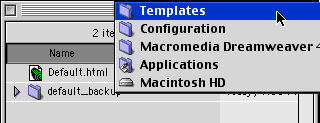|
|
Changing Dreamweaver's Default PageYou might have noticed that every time you launch Dreamweaver, a blank page opens up titled "Untitled Document". This page has the same basic information in it every time. If you're working on a large project and don't want to have to change that information each time, you can customize that document with your OWN default information.
Create a new file in Dreamweaver and you should see your changes:)
|
|
||||||||
| Home | Dreamweaver | Fireworks | Flash | Photoshop | Elements | PowerPoint| Ebay | QuickTime Pro | Flash 5 CD | Fireworks MX CD | QuickTime Support | Contact Copyright © 1999-2011 CBT Cafe, All rights
reserved CBT Cafe | Multimedia Learning | Interactive Graphics
|