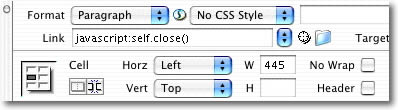|
|
Dreamweaver MX: Closing Pop Up Windows with Text LinksVersion: Dreamweaver
MX Part 1: Closing a Pop Up Window with a Text LinkGenerally, the "Close Window" link is at the bottom of the pop up page but you're welcome to put it anywhere you like. Type out the text on your page. In this case, I'll use: "Close Window" Select the text and in the Property inspector, add the following code: javascript:self.close()
That should do it. Go ahead and save your page and give it a try. Part 2: Closing a Pop Up Window with an ImageClosing a window with an image is the same as with text links. Just add the same script to the image as you did the text link to make it work. Select the image you want to use to close the window and add the following line of code to your Property inspector: javascript:self.close()
|
|
|||||||
| Home | Dreamweaver | Fireworks | Flash | Photoshop | Elements | PowerPoint| Ebay | QuickTime Pro | Flash 5 CD | Fireworks MX CD | QuickTime Support | Contact Copyright © 1999-2011 CBT Cafe, All rights
reserved CBT Cafe | Multimedia Learning | Interactive Graphics
|