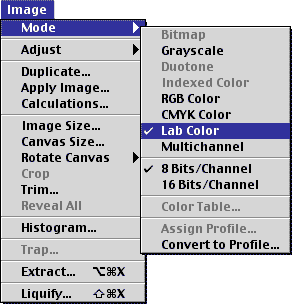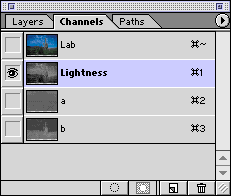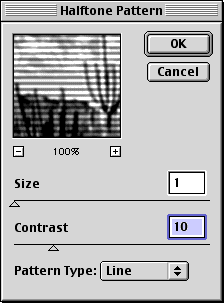|
|
|
CBT Cafe > Photoshop > Text & Special Effects Photoshop: TV Scanline EffectVersion: Photoshop 6 Step 1. Open an image and convert it to Lab Color Mode
Step 2. In the channels palette, click Lightness
Step 3. Under the Filter menu, select Sketch>Halftone Pattern
Step 4. Choose "Line" for the Pattern Type. There are not set values for Size and Contrast, so try out different settings for your images. Step 5. Return to RGB mode and you're finished
|
|
||||||||||
| Home | Dreamweaver | Fireworks | Flash | Photoshop | Elements | PowerPoint| Ebay | QuickTime Pro | Flash 5 CD | Fireworks MX CD | QuickTime Support | Contact Copyright © 1999-2015 CBT Cafe, All rights
reserved CBT Cafe | Multimedia Learning | Interactive Graphics
|