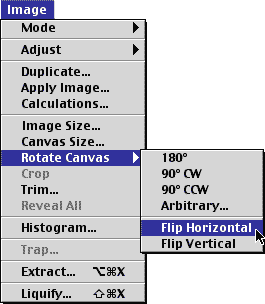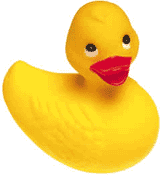|
|
|
Photoshop: Flipping and Rotating ImagesIt may become necessary to flip an image either horizontally or vertically. This is accomplished very easily in Photoshop 6. Step 1: Getting StartedBegin with an open image you'd like to work with
Step 2: Flipping the ImageGo to Image>Rotate Canvas>Flip Horizontal.
And here's your final image:
|
|
|||||||||
| Home | Dreamweaver | Fireworks | Flash | Photoshop | Elements | PowerPoint| Ebay | QuickTime Pro | Flash 5 CD | Fireworks MX CD | QuickTime Support | Contact Copyright © 1999-2015 CBT Cafe, All rights
reserved CBT Cafe | Multimedia Learning | Interactive Graphics
|