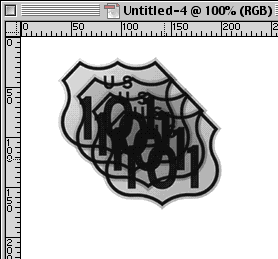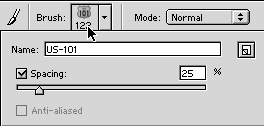|
|
|
CBT Cafe > Photoshop > Brushes & Shapes Step 4: Painting with the New BrushYou can now paint with the new brush the same as you would any other brush.
Step 5: Adjusting the Brush's SpacingYou can also adjust the spacing on the brush just like you can on regular brushes.
Here are some examples of different spacing settings:
|
|
||||||||||
| Home | Dreamweaver | Fireworks | Flash | Photoshop | Elements | PowerPoint| Ebay | QuickTime Pro | Flash 5 CD | Fireworks MX CD | QuickTime Support | Contact Copyright © 1999-2015 CBT Cafe, All rights
reserved CBT Cafe | Multimedia Learning | Interactive Graphics
|