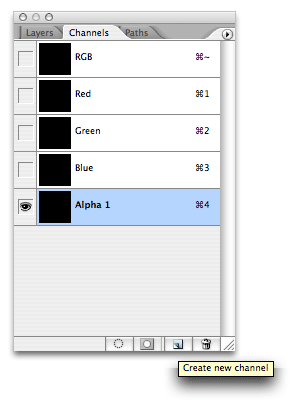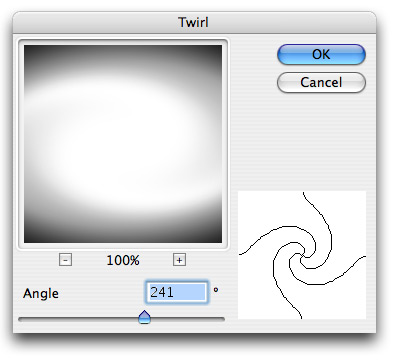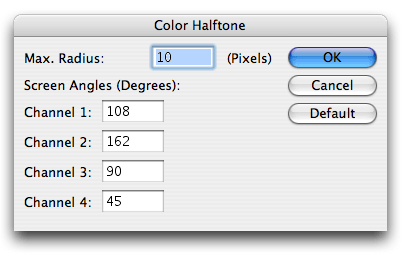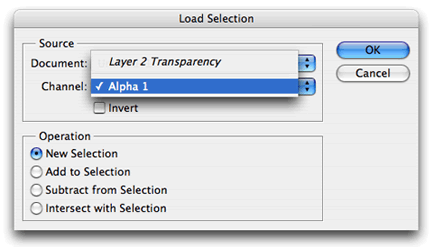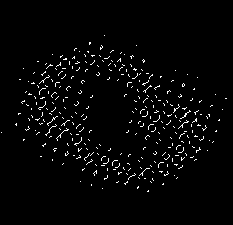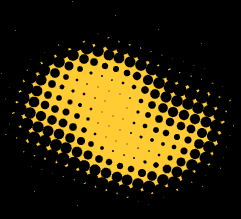|
|
|
CBT Cafe > Photoshop > Textures & Patterns Photoshop CS2: Cool DotsVersion: Photoshop CS2 Step 1: Getting StartedCreate a New File Step 2: Creating a New Channel
Step 3: Creating an Ellipse
Step 4: Adding the DistortionGo up to Filter>Distort>Twirl
Step 5: Applying the Color Halftone Filter
Step 6: Loading the Selection
Step 7: Making the Background Color
|
|
||||||||||||
| Home | Dreamweaver | Fireworks | Flash | Photoshop | Elements | PowerPoint| Ebay | QuickTime Pro | Flash 5 CD | Fireworks MX CD | QuickTime Support | Contact Copyright © 1999-2015 CBT Cafe, All rights
reserved CBT Cafe | Multimedia Learning | Interactive Graphics
|