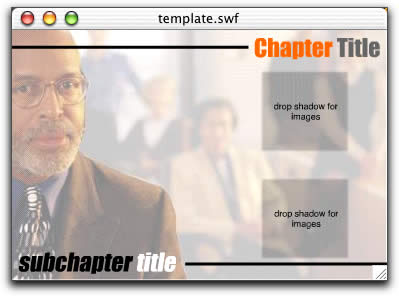Flash MX: Using Templates
Version:
Flash MX
Level: Easy
Objectives: Learn how to create and modify templates
in Flash MX to maintain consistency in your projects as well
as to help you work more efficiently.
Tools & Techniques: Templates,
Layer Folders, Layers, Editing Layers, Guide Layers, Comments
Another great new feature in Flash MX is the ability to save
your Flash files as templates. Flash templates are especially
useful when creating and working with larger projects. For
example, many of the training courses I develop will contain
between 50-100 separate .swf files. A typical course will
have a series of Intro or Chapter screens, content screens,
interaction screens, and conclusion screens.
Even though each screen's content is created from scratch,
it will typically have specific elements that remain consistent
throughout such as: background images, place holders for graphics,
titles, and chapter titles.
Step 1: Getting
Started
For this template I am including some common graphical elements
that I want to be present throughout my Flash movie.
I'm also including a couple of design techniques I frequently
use when creating templates. These include setting up stage
guides and aids to help keep the elements on stage organized
and properly aligned.
|