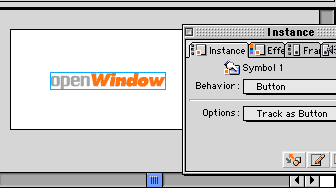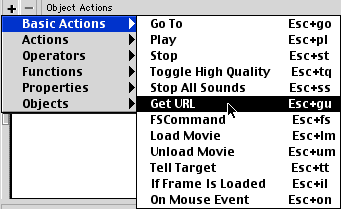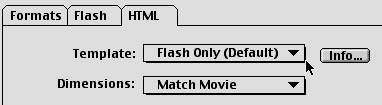|
|
Flash: Pop-up WindowsSource Files:Mac | PC In this lesson we’re going to demonstrate
how to create the famous popup windows. Popup windows are everywhere.
Step 1: Creating the ButtonIn Flash, create a button. We'll apply the Get URL action to the button.
Step 2: Assiging the Action to the ButtonSelect the button and in the Actions Panel (normal mode) click the plus sign and choose Basic Actions>Get URL.
Step 3: Entering the CodeIn the Get URL field, type the code exactly as it appears. It may be easier to copy and paste the code from this page and drop it in to the Get URL field. javascript:openNewWindow('test.html','thewin', 'height=200,width=250,toolbar=no,scrollbars=no') You can view the Actions Panel by clicking here. The name of the .html file we'll open using flash is called "test.html". Step 4: Saving and PublishingChange your publish settings to include the HTML format. File>Publish Settings... Make sure Flash Only (Default) is selected for Template. Click Publish. Save your file.
|
|
||||||||||||
| Home | Dreamweaver | Fireworks | Flash | Photoshop | Elements | PowerPoint| Ebay | QuickTime Pro | Flash 5 CD | Fireworks MX CD | QuickTime Support | Contact Copyright © 1999-2011 CBT Cafe, All rights
reserved CBT Cafe | Multimedia Learning | Interactive Graphics
|