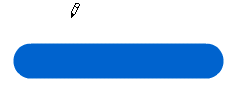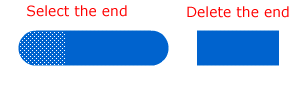|
|
Flash-Creating Square Ends On LinesStep 1: Draw out a lineUsing either the Pen, Pencil, Line, or Brush Tools, draw out a line
Step 2: Convert the line to a fill
Step 3: Delete the Rounded End
You know have a square end on your line. Repeat for the other end of the line. |
|
||||||||||
| Home | Dreamweaver | Fireworks | Flash | Photoshop | Elements | PowerPoint| Ebay | QuickTime Pro | Flash 5 CD | Fireworks MX CD | QuickTime Support | Contact Copyright © 1999-2011 CBT Cafe, All rights
reserved CBT Cafe | Multimedia Learning | Interactive Graphics
|