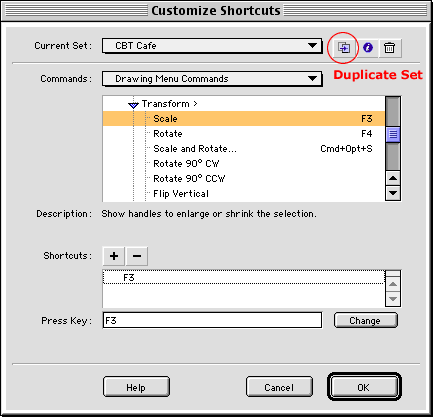|
|
Customizing Flash 5After you've been using Flash for a while, you'll find that you have specific routines or tasks that you use often that aren't assigned a hot key. I, for example, use the Scale Tool all the time. It's probably one of the most used tools for me but unfortunately, there's no Hot Key for it. Well, you can program your own Flash Hot Keys. We'll walk you through that in this lesson. Step 1: Edit the Keyboard ShortcutsOpen the Shorcuts window by going up to Edit>Keyboard Shortcuts... Step 2: Create your own Set
Step 3: Remember your shortcutsMake sure you write down your new shortcuts or make a mental note of them. You can always go back and edit them if you need to.
|
|
|||||||||
| Home | Dreamweaver | Fireworks | Flash | Photoshop | Elements | PowerPoint| Ebay | QuickTime Pro | Flash 5 CD | Fireworks MX CD | QuickTime Support | Contact Copyright © 1999-2011 CBT Cafe, All rights
reserved CBT Cafe | Multimedia Learning | Interactive Graphics
|