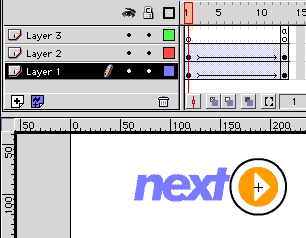|
|
CBT Cafe > Flash > Menus & Buttons
Step 12. Add a keyframe to the Over state. Step 13. Change the color of the text and then click the circle movie clip and click Command-B/Control-B to break it apart. We want to make it a new movie clip now.
Step 14. You should have two symbols now. The black circle and the yellow circle. Select them both and click F8 to make them a new movie clip.
Step 15. This time reanimate the both the black and yellow circles. I will make the yellow circle grow larger to fill the black circle. This time, add a stop motion on a new layer at the end of the animation. This is, or course, is optional.
Step 16. Preview your button. Step 17. If you want to add a Down state, just follow the same steps for the Over or Up states. Step 18. Add a hit state to cover the entire button and you're all set. The only thing left is to see how creative you can make your buttons!
|
|
|||||||||||
| Home | Dreamweaver | Fireworks | Flash | Photoshop | Elements | PowerPoint| Ebay | QuickTime Pro | Flash 5 CD | Fireworks MX CD | QuickTime Support | Contact Copyright © 1999-2011 CBT Cafe, All rights
reserved CBT Cafe | Multimedia Learning | Interactive Graphics
|