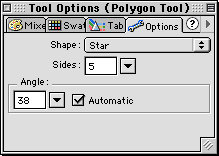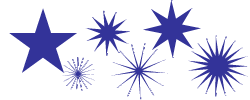|
|
|
Creating Stars In FireworksStep 1. Begin by clicking the Polygon Tool Step 2. Modify the Polygon Tool's options. After it's selected, double-click it to bring up the Options palette. Step 3. Choose Star from the pop up menu. Change the Sides to 5 and select Automatic for starters. This will give you your basic star shape. Click and drag out a star now.
Step 4. Adjust the settings. Now, you can play with the different sides and angles to create some unique stars. Step 5. Adjust the angle. Changing the angle will automatically deselect the "Automatic" option. Fireworks default angle for stars is 38. That's it:) |
|
|||||||
| Home | Dreamweaver | Fireworks | Flash | Photoshop | Elements | PowerPoint| Ebay | QuickTime Pro | Flash 5 CD | Fireworks MX CD | QuickTime Support | Contact Copyright © 1999-2015 CBT Cafe, All rights
reserved CBT Cafe | Multimedia Learning | Interactive Graphics
|