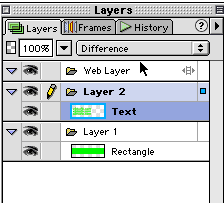|
|
|
CBT Cafe > Fireworks > Special Effects Fireworks: Using the Difference ModeThis is a quick tip to create some text effects. Step 1. Create a new document. Begin with a new document and a Black Canvas Step 2. Create a Rectangle. Using the Rectangle Tool, create a rectangle with a contrasting color to the Black background Step 3. Type out some text. Using the Type Tool (T), type out some text on your canvas. A large, bold font will work best. Fill the text with the same color as the Rectangle you created in Step 2. Step 4. Apply the Difference Mode to the Text. Select the Text and in the Layers Panel change the Blending Mode to Difference
Final Image:
|
|
|||||||||
| Home | Dreamweaver | Fireworks | Flash | Photoshop | Elements | PowerPoint| Ebay | QuickTime Pro | Flash 5 CD | Fireworks MX CD | QuickTime Support | Contact Copyright © 1999-2015 CBT Cafe, All rights
reserved CBT Cafe | Multimedia Learning | Interactive Graphics
|